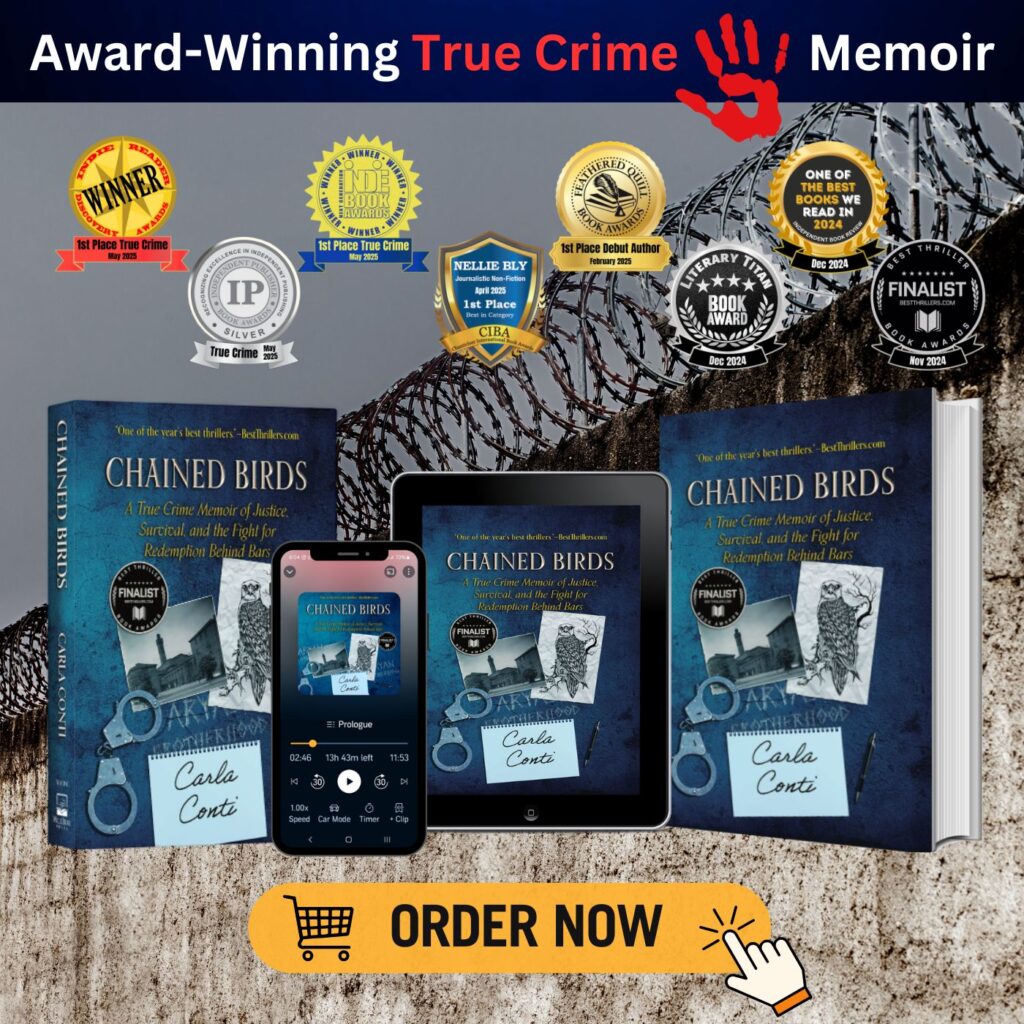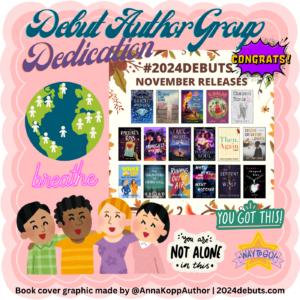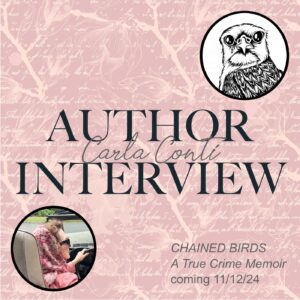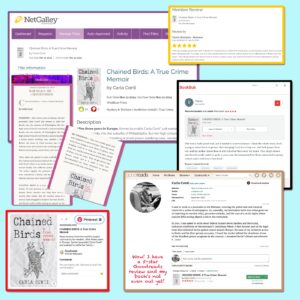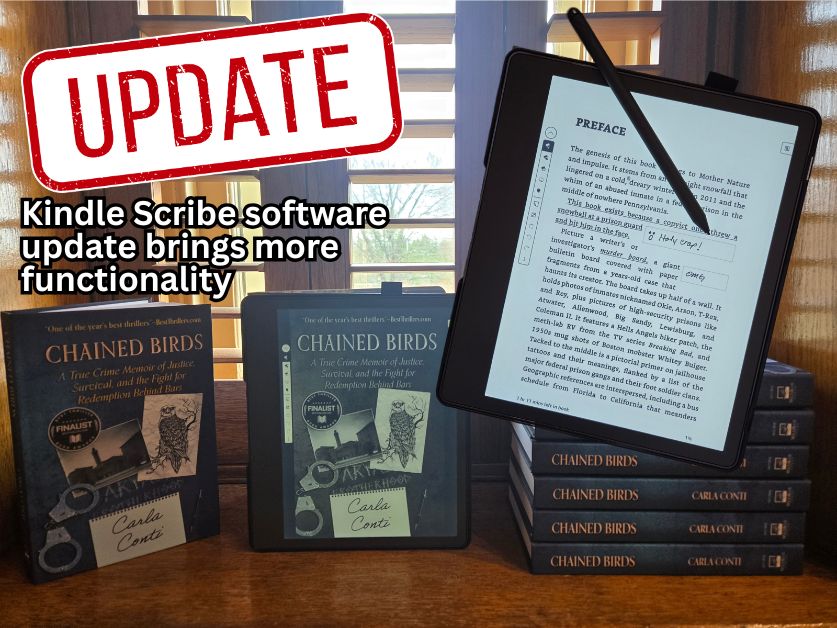
Post updated March 2025
New fun fact: my original post about a Kindle Scribe hack for taking notes is my number one visited blog post. BY A LOT. Every day, every week, this evergreen article for tech geeks outperforms all my posts across my website, most of which are about my true crime memoir Chained Birds. When I first wrote this tutorial in January 2024, Chained Birds wasn’t even written yet, let alone published.
My book launched in November 2024, and shortly thereafter, Amazon came out with a new Kindle Scribe eReader and updated the software on their first-generation Scribes (which I have). This update addressed my biggest complaint in my original post, which was the inability to make handwritten notes directly in an eBook.
All of that has changed with the new Scribe software version, which includes Active Canvas, its digital note-taking feature. Now, you can make hand-written notes in eBooks and documents that you sideload to the Scribe, and those annotations will “reflow” on the page. Like before the update, you can expand your thoughts by writing in the margin, which can be turned into a sticky note. But now, you can email yourself or anyone all of your annotations, and you can even have your handwritten notes transcribed into typed text and emailed to whomever.
What you can’t do is export your own document that you sideloaded — a Word .docx or PDF — with those annotations intact, i.e., like how a Remarkable tablet functions. But the Kindle Scribe, which offers basic notebook creation, doesn’t pretend to be the workhorse of the Remarkable products. The Scribe is, first and foremost, an e-ink reader and is half the cost of a Remarkable, which you have to jump through hoops to make function as an e-reader because it will only work with DRM-free ePub files and PDFs. But the Remarkable doesn’t pretend to be a Kindle either.
Privacy fans need to understand that any Scribe notebook they create can be seen by anyone who has access to the same Kindle content, meaning folks who share the same Amazon account. This has not changed.
As a writer working on an upcoming book, this Kindle Scribe software update brings much-needed functionality. I have numerous books to comb through for my next project, and I can make notes as I read and research. I can bookmark those notes, and they’ll be highly visible on the page with Active Canvas’ reflow feature, allowing me to return to them more easily. I give two thumbs up for the updated Kindle Scribe. 👍👍
For those interested in the original post from January 2024, it follows this word from our sponsor 😂
Original post from January 2024
Fun fact: the new Kindle Scribe does not allow you to handwrite notes on any eBook. No scribbling in the margins or circling words or highlighting passages. The best you can do is write something inside a sticky note, which remains hidden until you open it up with a stylus tap. This will not do.
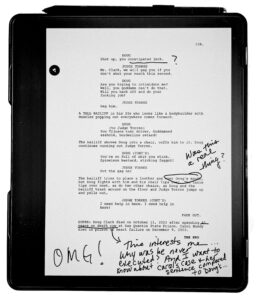
I bought the Kindle Scribe not just because it’s a snazzy new gadget and I like to read eBooks but because of its stylus and handwriting feature. I used the stylus to great effect on a friend’s movie script, which I’d sideloaded to the device using the “email-to-kindle” method. I was able to jot down all kinds of notes anywhere I wanted, and it was super helpful for our discussion afterward. However, I had been doodling on a PDF version of my friend’s script and didn’t realize this capability would not transfer over to my own unfinished eBook titled CHAINED BIRDS: A TRUE CRIME MEMOIR, which I had uploaded for editing purposes.
Now, keep in mind I could have uploaded a generic PDF version of my double-spaced, Times New Roman 12-point font, ca-ca-looking manuscript. If that’s all you want to do, read no further and simply sideload your file via the “email-to-kindle” method linked to above. But, if you’re like me, and you want to see a pretty eBook version of your completed MS or WIP (short for manuscript and work in progress people, stay with me), then the hack I discovered may just be for you.
Part I of this achievement involved splurging on the book formatting software Vellum, mainly because I like to geek out with apps and graphics as a distraction when I hit writer’s block or need a break from chapter writing. I love Vellum and found it easy to use, and am not being paid to say this — I just genuinely adore it. Even though I’ve only completed a few sample chapters of CHAINED BIRDS, I found it extremely satisfying to load my MS into Vellum, play around with the formatting, and have it churn out a gorgeous ePub rendering of the book I could read on my Kindle. (Vellum also formats books for print and is used by self-pubbers and others to send to POD (print-on-demand) services.)
But I wanted to do more than just read what I’d written so far on my Kindle Scribe. I wanted to mark it up with notes and text and save a tree in the process. But this is not possible with an ePub version. And, unfortunately, Vellum doesn’t output a pretty PDF version for eReaders.
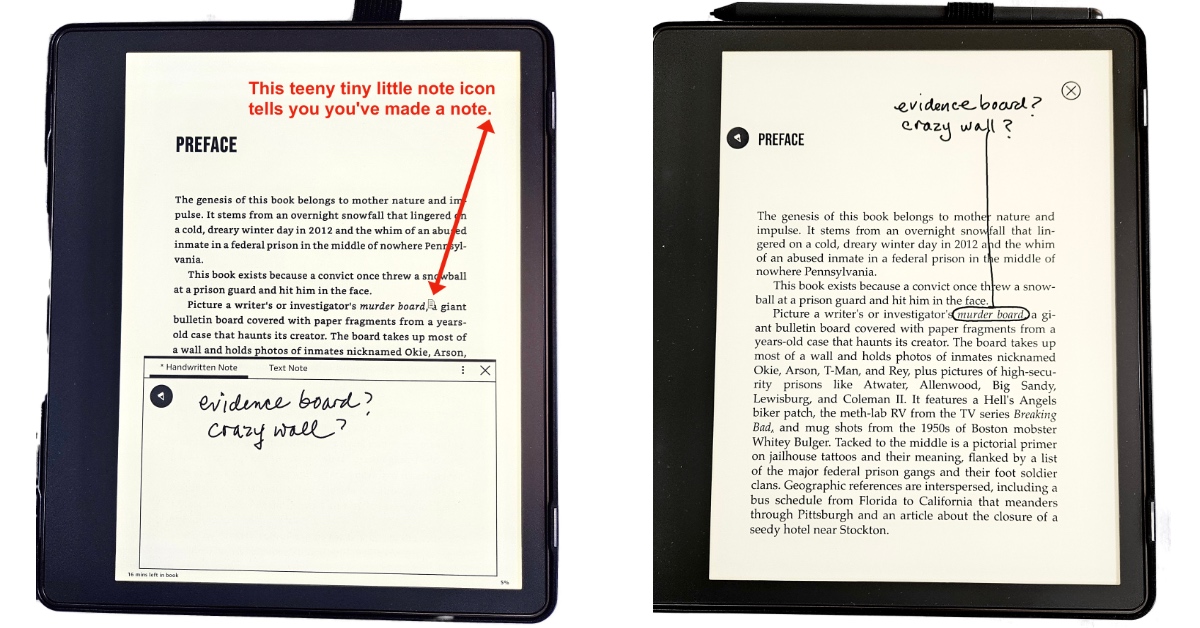
But not to worry! Someone out there more brilliant than I figured out a hack, so here it is. I recommend reading this post by Google engineering manager Roman (no last name) titled “Kindle Scribe: Writing Directly on the Page and Margins for Sideloaded Books.” The hack involves converting an ePub file to PDF using the free software Calibre, and Roman’s post gives step-by-step instructions on how to achieve this. The end result is a fairly identical ePub-looking PDF that you can scribble on in your Kindle Scribe. Roman notes that he uses Calibre for all his eBook management purposes, and you can surely use Calibre to create your ePub version first instead of Vellum. I have only tinkered with the conversion feature of Calibre as described by the mysterious Roman.
So there you have it. Happy file conversion and Kindle Scribe editing to all the other writer-geeks out there!
Carla Conti is a true crime journalist, storyteller, and prison reform advocate. Her debut book, Chained Birds: A True Crime Memoir of Justice, Survival and Redemption Behind Bars, is out now with WildBlue Press.